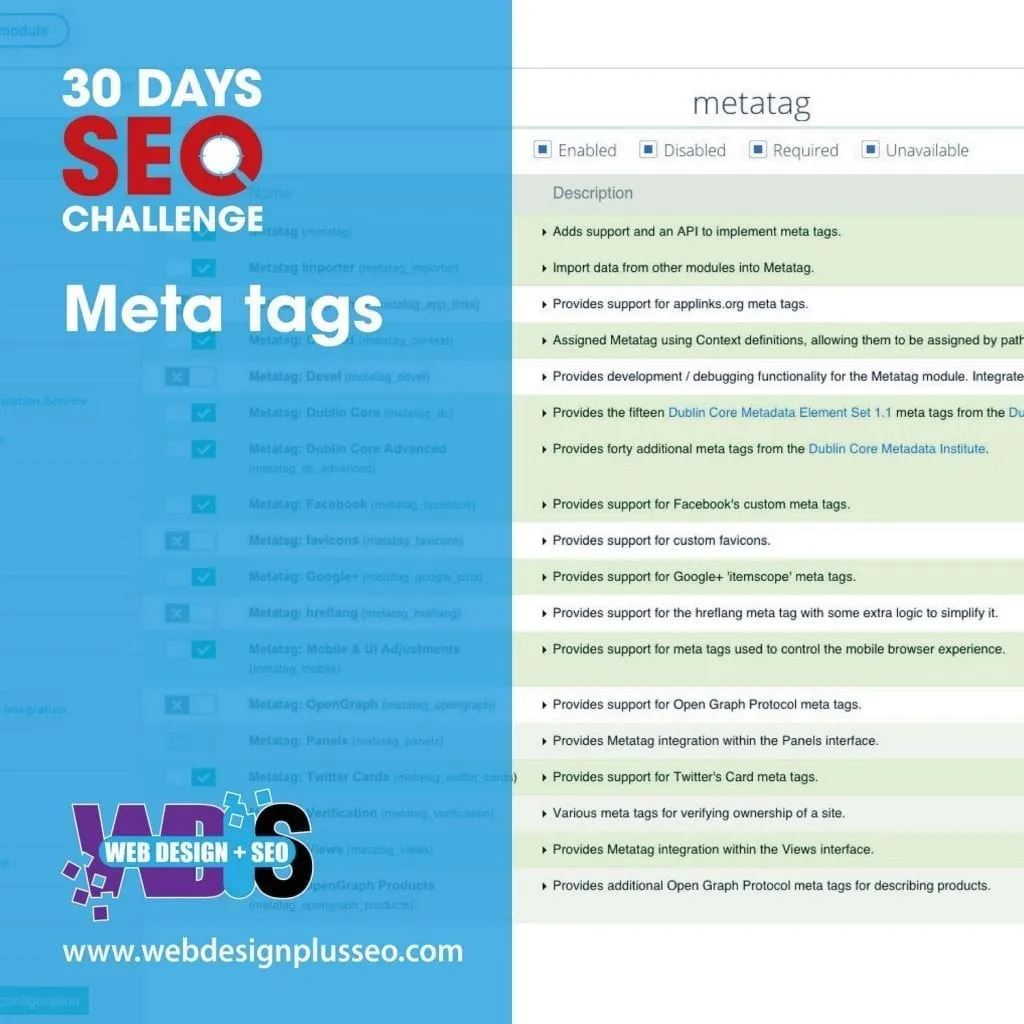
Day 9 : Meta Tags
Meta Tags are the most basic and important part of SEO. These tags do not appear on the page but appear on the page code. These are mainly written keeping in mind the Google search results. A good meta tag with the right number of keywords helps in quick indexing and crawling of pages.
Meta tags have 3 main parts:
-
- Meta Titles: These titles describe the Content of your page. This is the title for your page that is displayed on search results. The meta title should be written according to the page content and should have a keyword so that Google can easily crawl when a user makes a similar query.
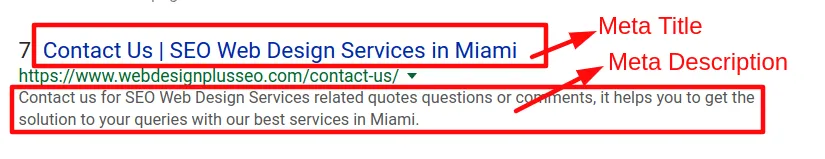
- Meta Description: It is a brief description of the page content. It gives an idea to the users about what they might expect on your web page. It is important to add keywords to the description as well so that you get a better ranking on search results.
- Keyword: Here you have to put up the keywords on your web page. Use the keywords for which you want your webpage to rank better. Keywords can be about your products, services or anything relevant to the page.
Word Limit for Meta Tags:
Using long Meta Tags is a waste of time since Google will display it up to some character limit only. In Its latest Update, Google has described the word limit for meta tags.
- Meta Title: Approximately 70 characters.
- Meta Description: 150 to 160 characters including spaces
Why is it important to focus on meta tags?
- Meta Title: It gives the user an idea about what is there in the web page. If the user will find it relevant to its search query, he will click on it. So try to write a title that is based on your page content.
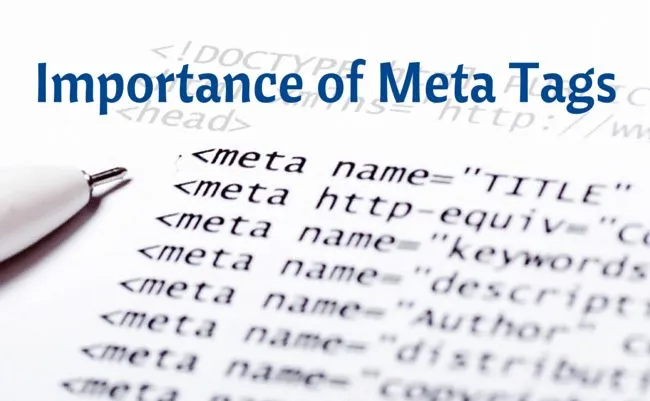 Do not use too many keywords in one single title. Create unique titles for every page. To make people notice your title, start every word of it with a capital letter.
Do not use too many keywords in one single title. Create unique titles for every page. To make people notice your title, start every word of it with a capital letter.
- Meta Description: A relevant and appropriate page description helps in increasing the chances of your page getting clicked. Write meta description for each page on your website and make it unique for each page. Be brief and limited while writing it. Try using relevant keywords in your description so that Google may crawl it faster.
How to edit Meta tags?
Every web development platform for writing HTML tags. Here we will be discussing a WordPress Site. Yoast plugin in SEO is used for all your SEO related needs.
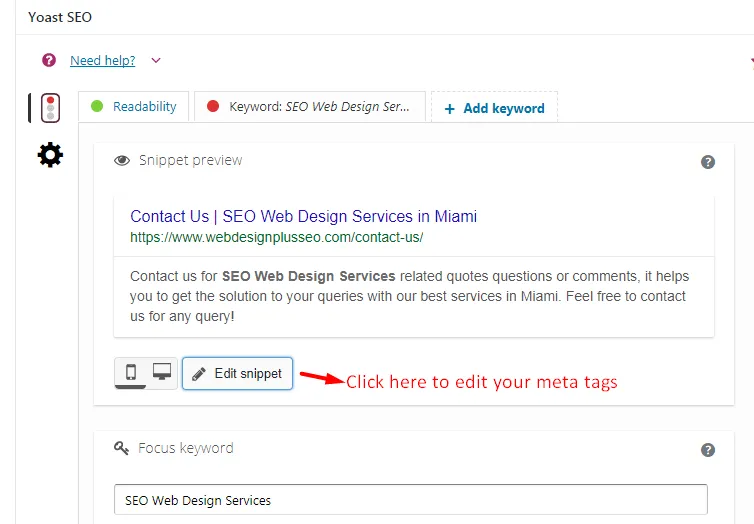
You first have to log in to the admin panel. On the left side of the page, you will get an option to chose from the pages or posts you want to edit meta tags for. Search for the Yoast Plugin on that page or post. If it is not already there, install it. There, in the “Edit Snippet” option of the page, you can edit all your meta tags for the page.
In our next article, we will discuss how good content plays important role in your SEO Strategies.
